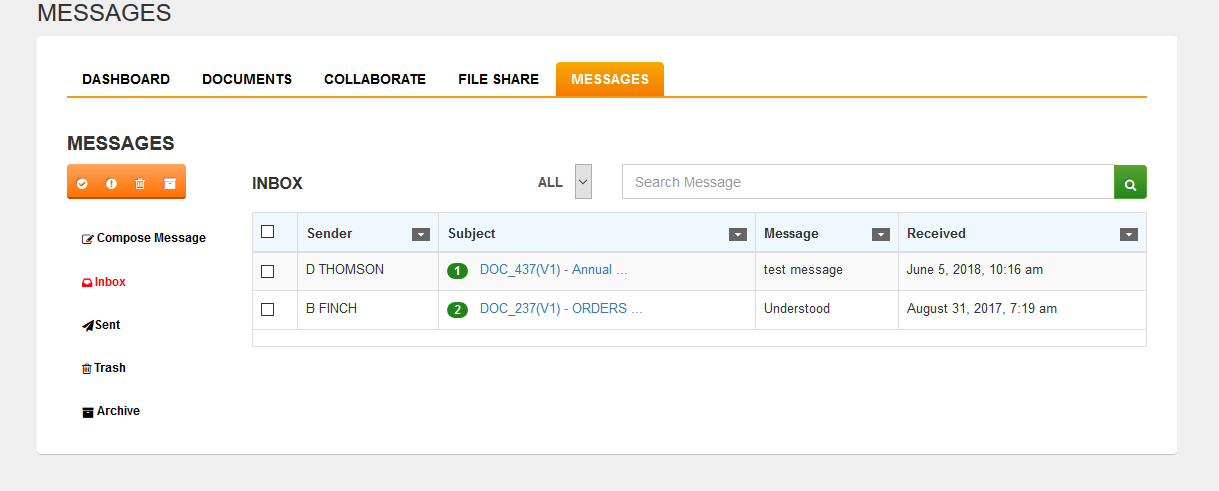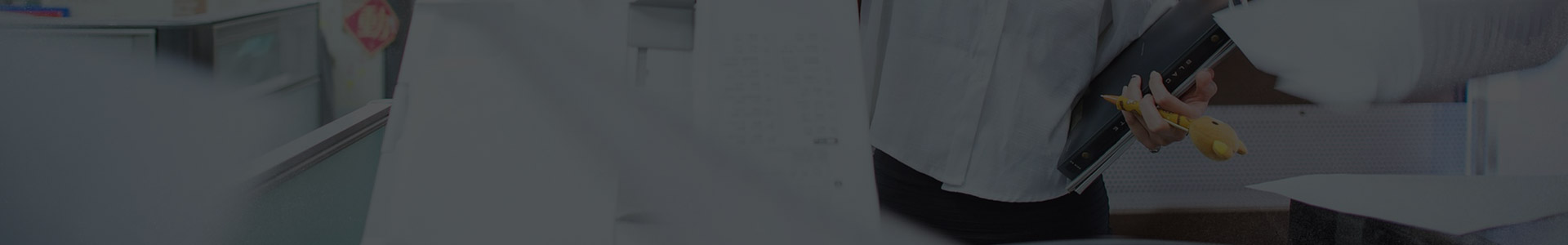
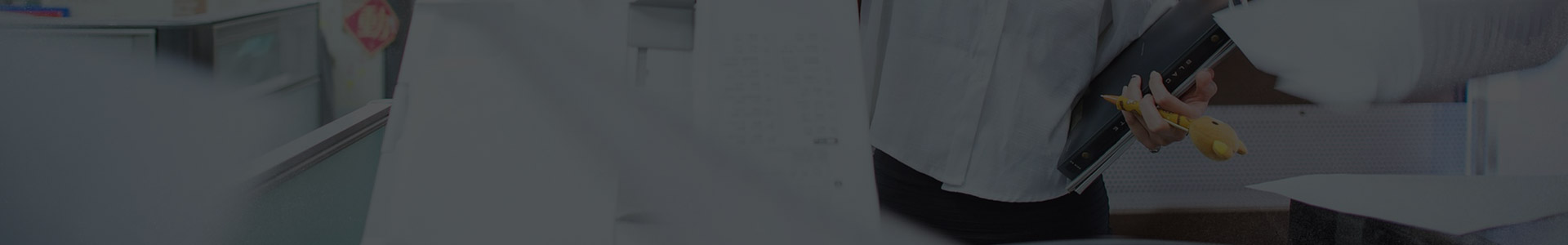
Learn about trackapprovalscom our key features and how this easy-to-use cloud hosted software willprovide high workflow visibility, improve communication and automate your document approval tracking processfor your business.
trackapprovalscom unique approval process mirrors your current approval processes and workflow without all the paper and inefficiency.
By automating the approval process, your company will be able to track approvals electronically, streamline workflows, and have a central repository for anytime, anywhere access to important documents
Create your document approvals in
2 Easy Steps!
1. Create
2. Upload
It’s that easy!
trackapprovals.com unique approval process mirrors your current approval processes and workflows without all the paper and inefficiency.
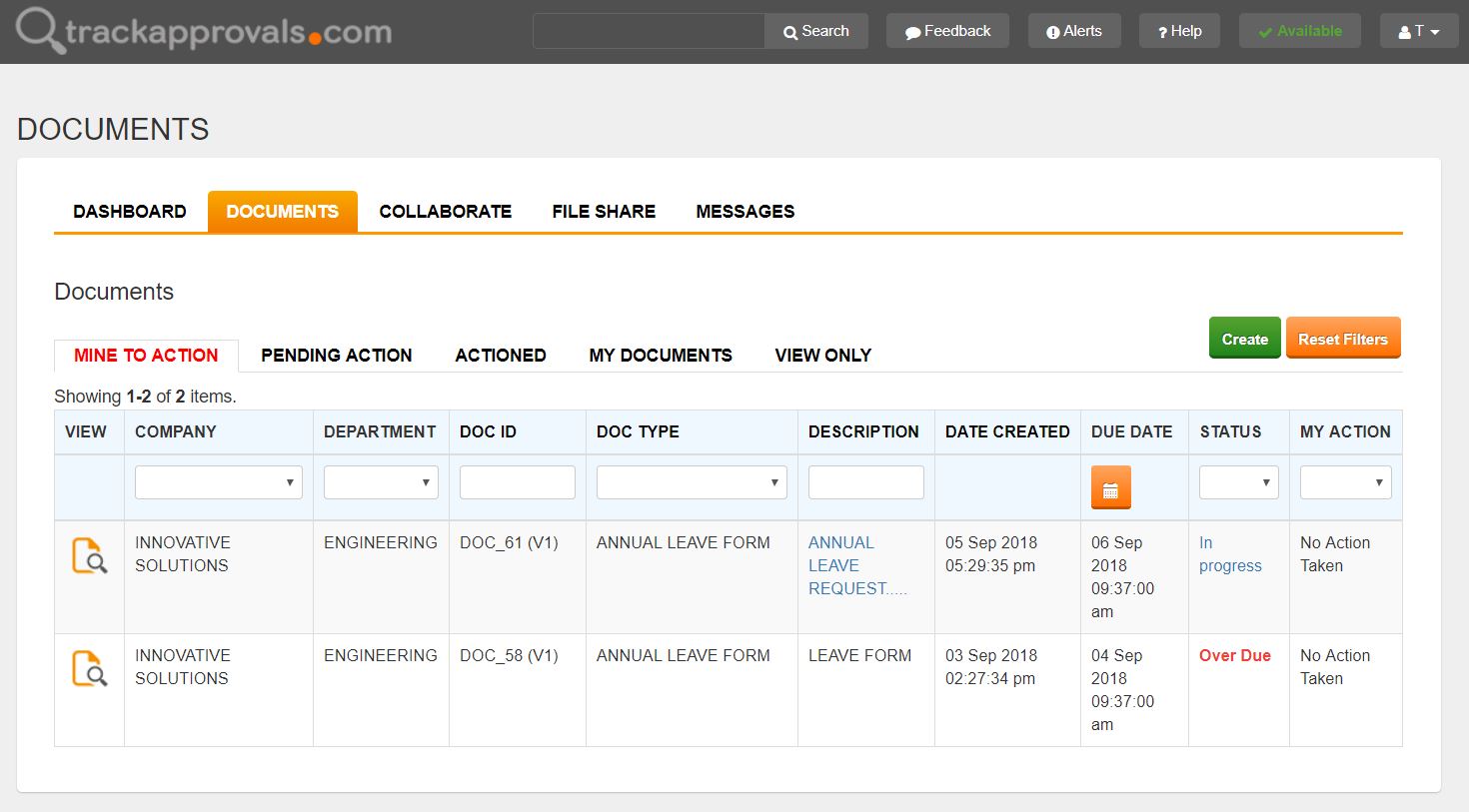
trackapprovalscom eSignaturefeature allows users to quickly and securely digitally sign and date documents or forms without having to print and scan.
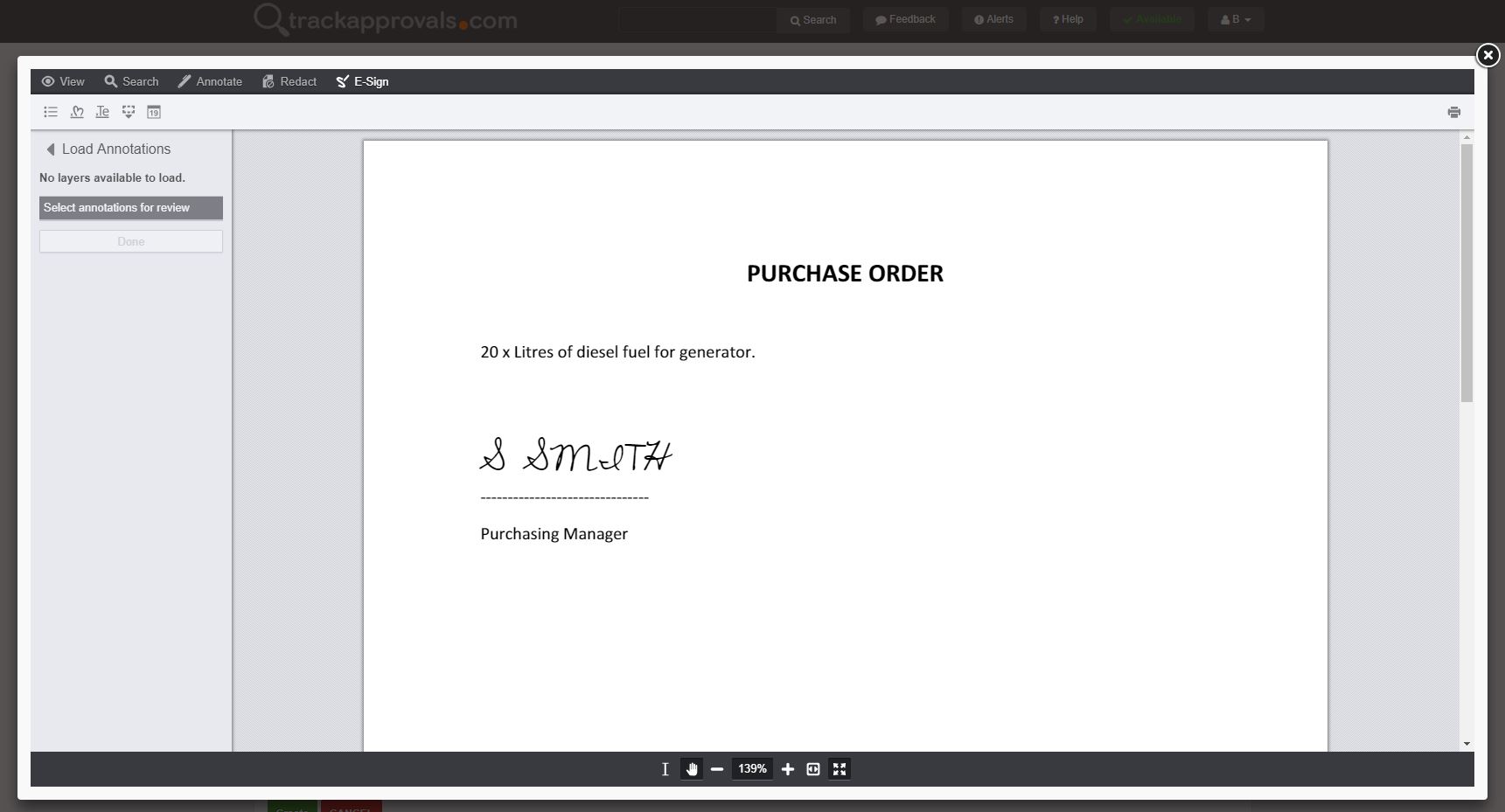
trackapprovalscom Annotationfeature allows users to add comments, highlight, strikethrough andstamp a document without damaging the files integrity. No more post it notes stuck to pages of documents.Now you can highlight the required section and add a note as to why it was highlighted.
Features of trackapprovalscom annotationinclude:
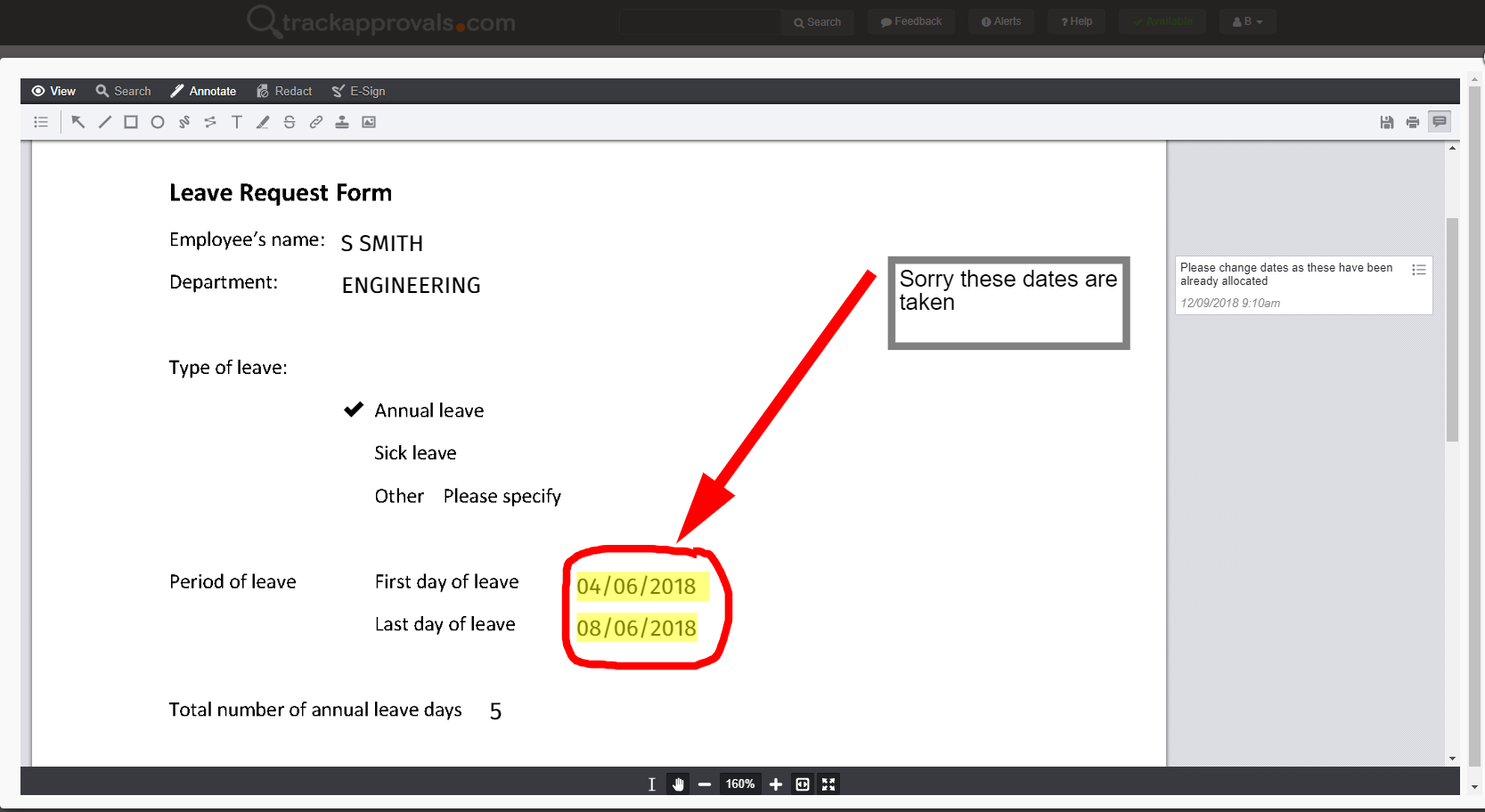
When it comes to legal, financial and personal information, proper redaction is key to preserving trade secrets and personal security. With trackapprovalscom Redaction features, you can protectprivileged, confidential and sensitiveinformation including:
Features of trackapprovalscom Redaction include:
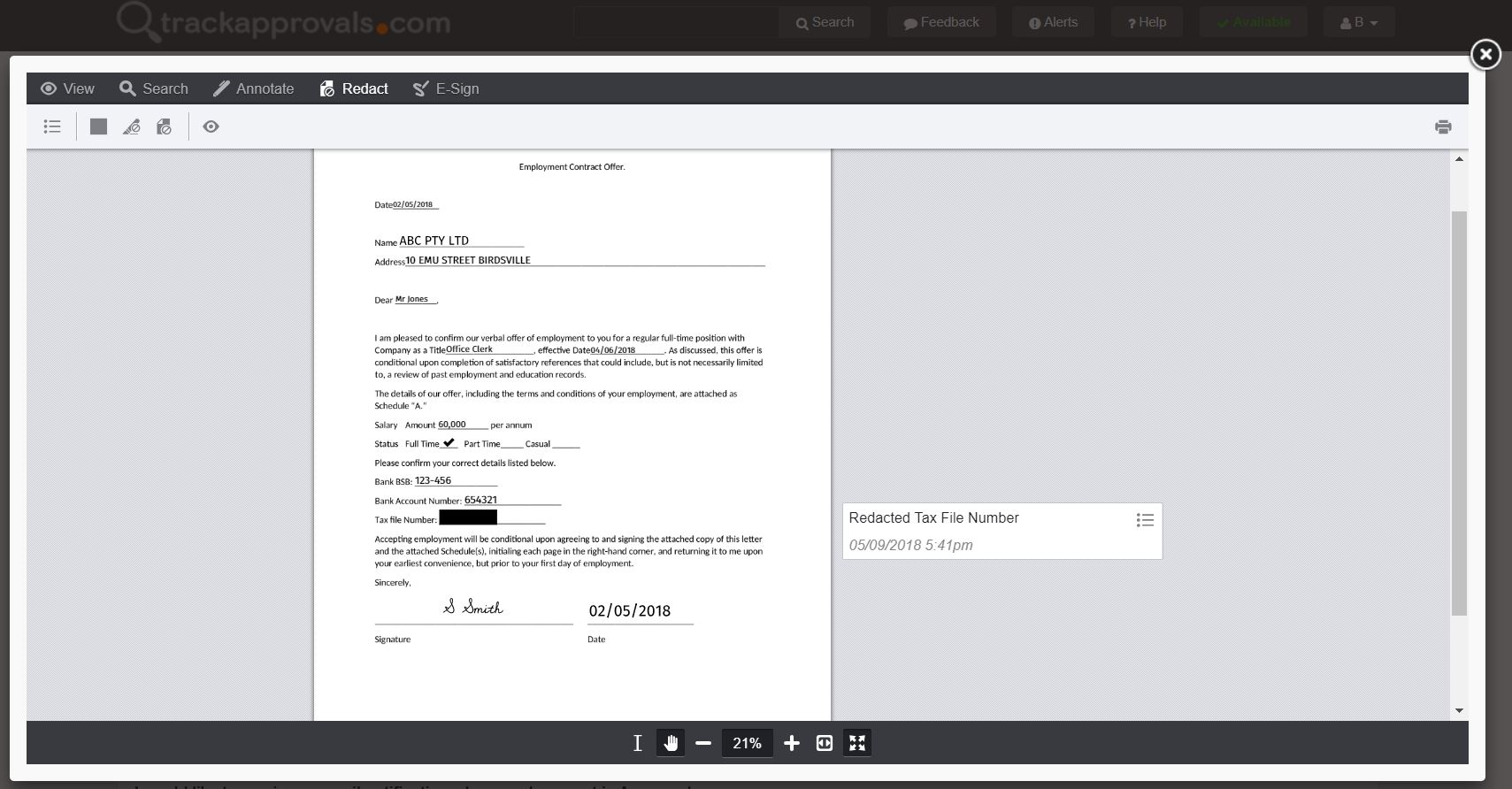
trackapprovalscom responsive design makes it easy for remote employees, vendors, or external users to sign documents from anywhere, at any time, no matter what device they’re using.
No more express mail, faxing or waiting, get the signature when you want it, NOW.
Ensure complete document security and company compliance by using trackapprovalscom Document Redaction features.
trackapprovalscom Fillable Forms function allows users to convert existing forms into an electronic Fillable Formtemplate quickly andeffortlessly.
Simply load your existing corporate forms into trackapprovals.comand our Form Field Creator will automatically detect fillable fields.
Features of trackapprovalscom Fillable Forms include:
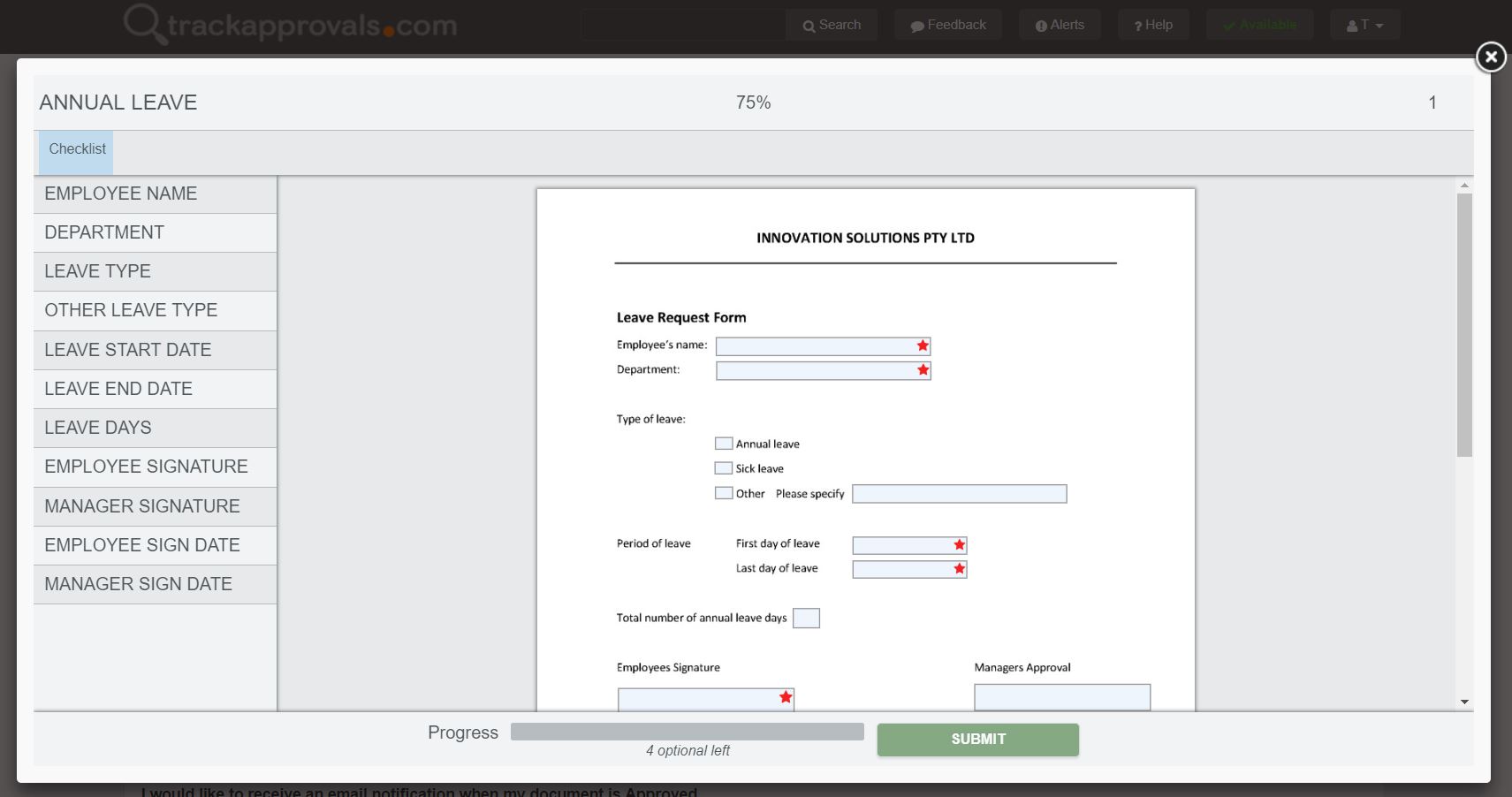
Most people know what to do, they just don’t do what they know.
To help Users “Do what they know” trackapprovalscom includes a powerful Task Manager module that eliminates the guess work of what is required, when it is required and by whom.
Tasks can be customised to individual document typesand User type.
When a document is created trackapprovalscom allocates these predefined tasks to individual users which must be competed chronologically and before they are able to action the document.
trackapprovalscom unique user defined timetable module allows you to customise when individual tasks are due.
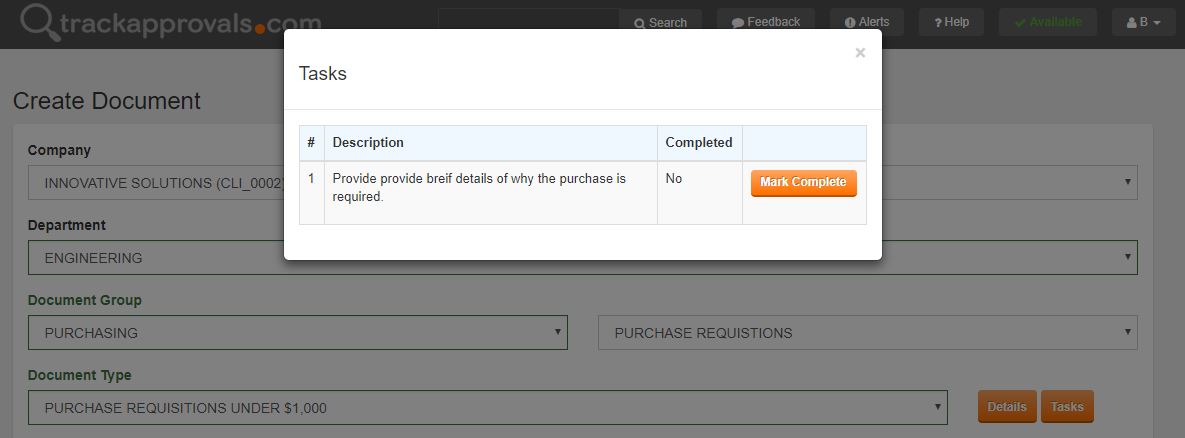
trackapprovalscom powerful messaging tool keeps a record of the conversation by linking messages to documents.
If you need more information or clarification before making your decision to approve or disapprove a document, send a message quickly and easily from within the document approval page.